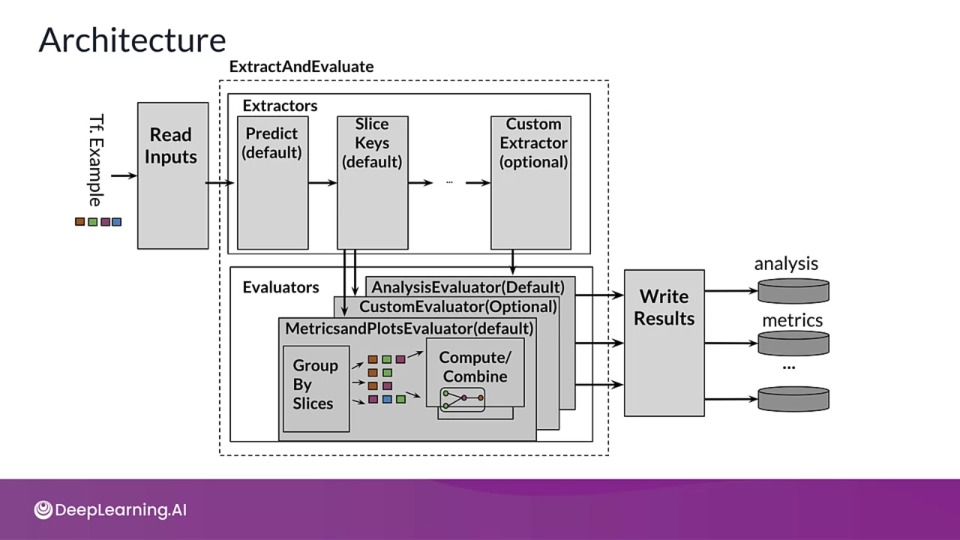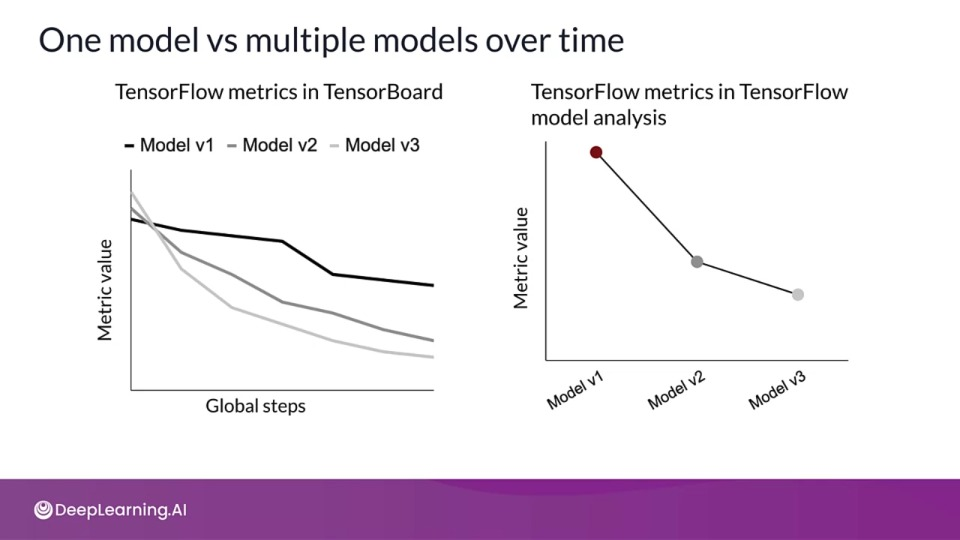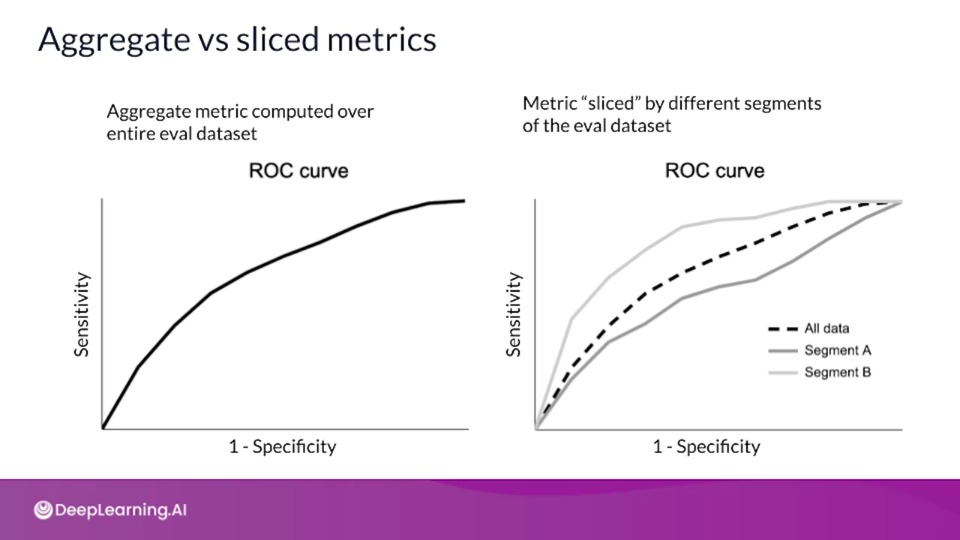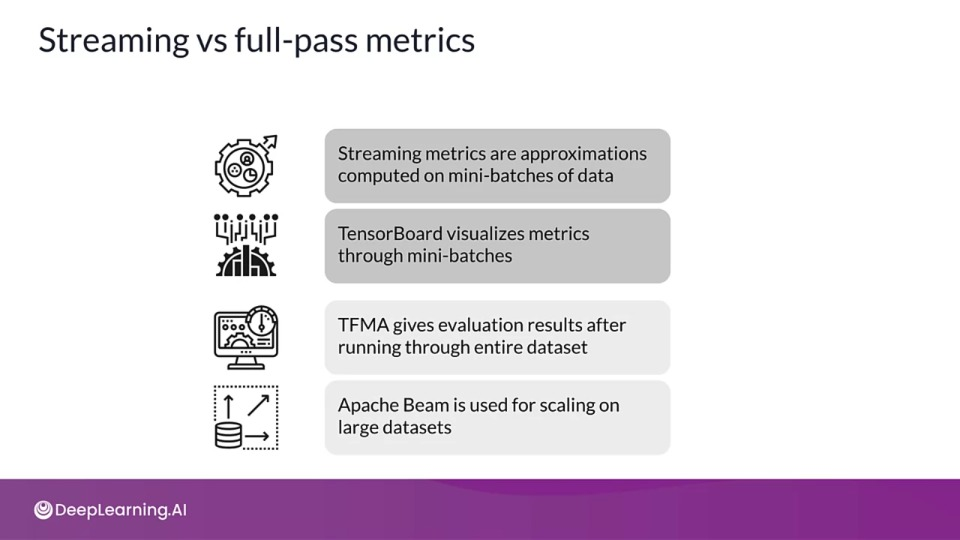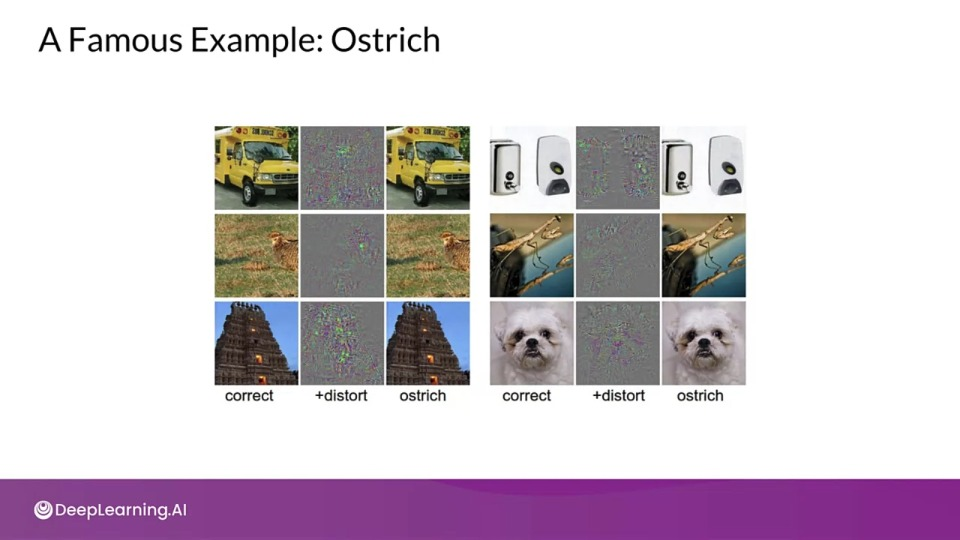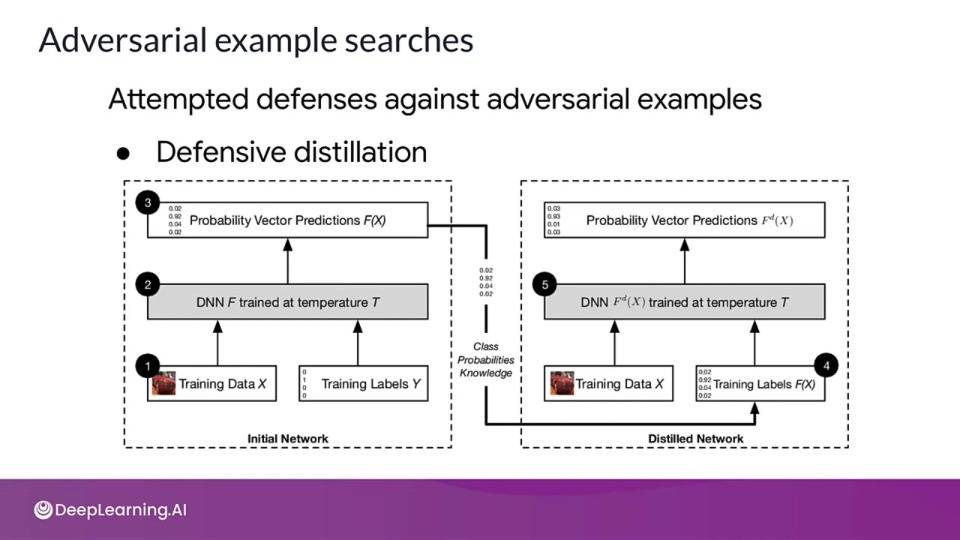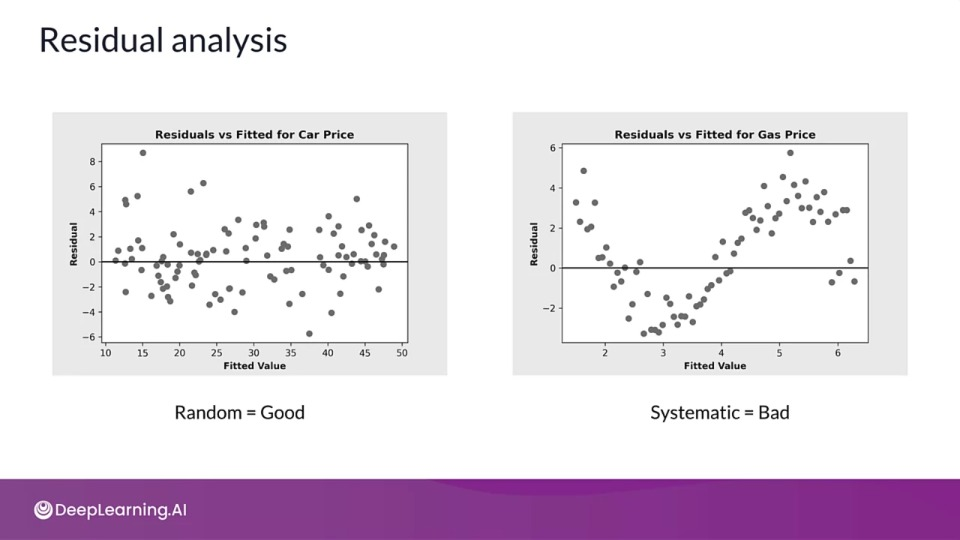Week 4 — Model Performance Analysis
TF Model Analysis, model debugging, benchmarking, fairness, residual analysis, continuous evaluation and Monitoring"
Model Performance Anlysis
What's next after model training/deployment?
- Is model performaing well?
- Is there scope for improvement?
- Can the data change in future?
- Has the data changed since you created your training dataset?
Black box evaluation vs model introspection
Black box evaluation
- Don't consider the internal structure of the model
- Models can be tested for metrics like accuracy and losses like test error without knowing internal details.
- For finer evaluation, models can be inspected part by part.
- TensorBoard is a tool for black-box evaluation.
Model introspection
- On left side, the maximally activated patches of various filters in Convolutional layer of the model are shown. Using these patterns we can inspect that at which layer the model is learning a particular structure of your data.
-
On the right, an example of a class activation map is shown.
You might be interested in knowing which parts of the image are primarily responsible for making the desired prediction for a particular class.
Performance metrics vs optimization objectives
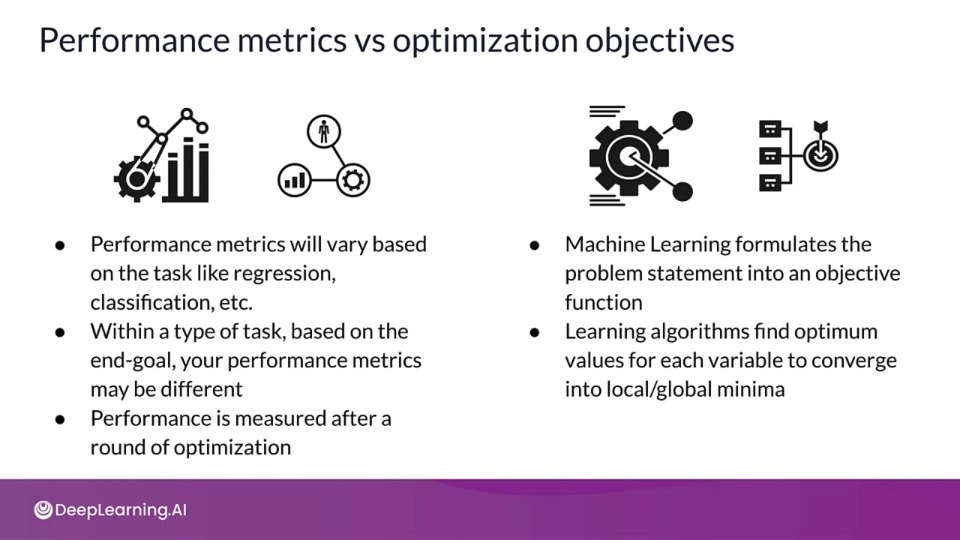
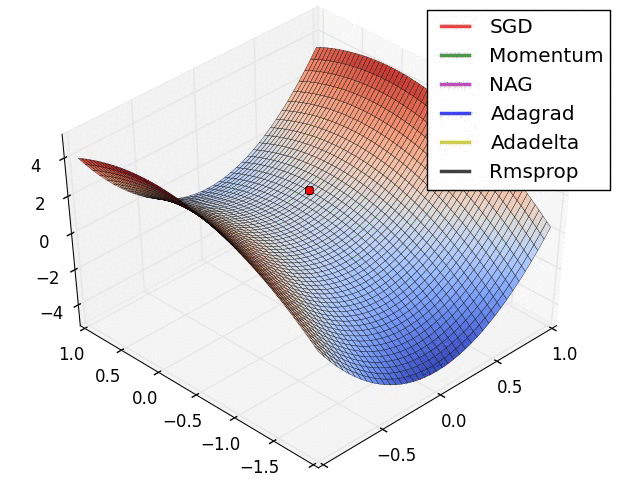 tion="Source: https://cs231n.github.io/neural-networks-3/">}}
tion="Source: https://cs231n.github.io/neural-networks-3/">}}
The above gif shows different optimization function finding to optima value for loss function, on loss surface.
Top level aggregate metrics vs slicing
- Most of the time, metrics are calculated on the entire dataset
- Slicing deals with understanding how the model is performing on each subset of data.
TensorBoard
TensorBoard
If you wish to dive more deeply into TensorBoard usage for model analysis feel free to check out this optional reference. You won’t have to read these to complete this week’s practice quizzes.
Advanced Model Analysis and Debugging — Introduction to TensorFlow model Analysis (TFMA)
Why should you slice your data?
Your top-level metrics may hide problems
- Your model may not perform well for particular [customers | products | stores | days of the week | etc.]
Each prediction request is an individual event, maybe an individual customer
- For example, customers may have a bad experience
- For example, some stores may perform badly
TensorFlow Model Analysis (TFMA)
TFMA is a open source, scalable, and a versatile tool for doing deep analysis of your model's performance.
- Ensure models meet required quality thresholds
- Used to compute and visualize evaluation metrics
- Inspect model's performance against different slices of data
Architecture
- The first stage Read inputs is made up of transform that takes raw input and converts into a dictionary format ,
tfma.Extractsto be understandable by next stage 'Extraction'. Across all stages the output is kept in this dictionary format. - The next stage Extraction performs distributed processing using Apache Beam. Input extractor and slice key extractor forms slices of the original dataset, which will then be utilized by predict extractor to run predictions on each slice.
- The next stage Evaluation also performs distributed processing using Apache Beam. We can even create custom evaluator.
- The final stage Write Results writes the result to disk.
One model vs multiple models over time
TensorBoard visualizes streaming metrics of multiple models over global training set.
TFMA visualizes the metrics computes across different saved model versions
Aggregate vs sliced metrics
Determining which slices are important to analyze requires domain knowledge about the data and application.
Streaming vs full-pass metrics
TFMA in Practice
- Analyze impact of different slices of data over various metrics
- How to track metrics over time?
- When you use TFMA in a TFX pipeline, the evaluator component already contains many of the steps described here.
Step 1: Export EvalSavedModel for TFMA
import tensorflow as tf
import tensorflow_transform as tft
import tensorflow_model_analysis as tfma
def get_serve_tf_examples_fn(model, tf_transform_output):
# Return a function that parses a serialized tf.Example and applies TFT
tf_transform_output = tft.TFTransformOutput(transform_output_dir)
signatures = {
'serving_default': get_serve_tf_examples_fn(model, tf_transform_output)
.get_concreate_function(tf.TensroSpec(...)),
}
model.save(serving_model_dir_path, sava_format='tf', signatures=signatures)
Step 2: Create EvalConfig
Create eval_config object that encapsulates the requirements for TFMA.
# Specify slicing spec
slice_spec = [slicer.SingleSliceSpec(columns=['column_name']), ...]
# Define metrics
metrics = [tf.keras.metrics.Accuracy(name='accuracy'),
tfma.metrics.MeanPrediction(name='mean_prediction'),
...]
metrics_specs = tfma.metrics.specs_from_metrics(metrics)
eval_config = tfma.EvalConfig(
model_specs=[tfma.ModelSpec(label_key=features.LABEL_KEY)],
slicing_specs=slice_spec,
metrics_specs=metrics_specs,
...)
Step 3: Analyze model
# Specify the path to the eval graph and to where the result should be written
eval_model_dir = ...
result_path = ...
eval_shared_model = tfma.default_eval_shared_model(
eval_saved_model_path=eval_model_dir,
eval_config=eval_config)
# RUN TensorFlow Model Analysis
eval_result = tfma.run_model_analysis(eval_shared_model=eval_shared_model,
Step 4: Visualizing metrics
TensorFlow Model Analysis
TensorFlow Model Analysis
If you wish to dive more deeply into TensorFlow Model Analysis (TFMA) capabilities, feel free to check out these resources. You won’t have to read these to complete this week’s practice quizzes.
Model Debugging Overview
Model robustness
- Robustness is much more than generalization
- Is the model accurate even for slightly corrupted input data?
Robustness metrics
- Robustness measurement shouldn't take place during training and not using training data
- Split data into train/val/test sets
- Specific metrics for regression and classification problems
Model Debugging
- Deals with detecting and dealing with problems in ML systems
- Applies mainstream software engineering practices to ML models
Objectives:
-
Opaqueness
Model debugging tries to improve the transparency of models by highlighting how data is flowing inside.
-
Social discrimination
Model shouldn't work poorly for certain groups of people.
-
Security vulnerabilities
Model debugging also aims to reduce the vulnerability of your model to attacks.
-
Privacy harms
The data should be anonamized before training
-
Model decay
Model performance decays with time as the distribution of incoming data changes.
Model Debugging Techniques
- Benchmark models
- Sensitivity analysis
- Residual analysis
Benchmark Models
Benchmarking model are simple but consistence performance giving models that are used before you start development for baselining your problem.
Compare your model against these models to see if its performing better than the simpler benchmarking model as a sanity test.
Once the model passes the benchmark test, the benchmark model become a solid debugging tool and a starting point of ML development.
Sensitivity Analysis and Adversarial Attacks
Sensitivity analysis helps us understand the model by examining the impact each feature has on the model's prediction.
In sensitivity analysis we experiment by changing a single feature's value while holding the other features constant and observe the model results.
If changing the features values causes the models result to be drastically different. It means that that feature has a big impact on the prediction.
- See how model reacts to data which has never been used before
- What-If tool developed by TensorFlow team allows to perform sensitivity analysis to understand and debug you model performance.
Common approaches for doing sensitivity analysis:
1. Random Attacks
- Expose models to high volumes of random input data.
- Exploits the unexpected software and math bugs
- Great way to start debugging
2. Partial dependence plots
- Partial dependence plots show the marginal effect of one or two features and the effect they have on the model results.
- These plots can describe the relationship between outcome and a particular feature is linear, monotonic or more complex.
- PDPbox and PyCEbox are open source packages for creating such plots.
How vulnerable to attacks is your model?
Sensitivity can mean vulnerability
- Attacks are aimed at fooling your model by creating examples which are formed by making small but carefully designed changes to the data.
- Successful attacks could be catastrophic
- Test adversarial examples
- Harden your model
Informational and Behavioral Harms
- Informational Harm: unanticipated leakage of information
- Behavioral Harm: manipulating the behavior of the model
Informational Harms
-
Membership Inference attacks: was this person's data used for training?
These attacks are aimed at inferring whether or not an individual's data was used to train the model based on a sample of the model's output
-
Model Inversion attacks: recreate the training data
- Model Extraction: recreate the model
Behavioral Harms
- Poisoning attacks: insert malicious data into training data in order to change the behavior of the model.
- Evasion attacks: input data that causes the mode to intentionally misclassify that data
Measuring your vulnerability to attack
Cleverhans: an open-source Python library to benchmark machine learning systems's vulnerability to adversarial examples.
- To harden your model to adversarial attacks, one approach is to include adversarial examples into the training set, this is referred to as adversarial training.
Foolbox: an open-source Python library that lets you easily run adversarial attacks against machine learning models.
Adversarial example searches
Attempted defenses against adversarial examples:
- Defensive distillation: the main difference from the original distillation is that we use the same architecture to train both the original network as well as the distilled network.
Sensitivity Analysis and Residual attacks
If you wish to dive more deeply into adversarial attacks, feel free to check out this paper:
Explaining and Harnessing Adversarial Examples
To access the Partial Dependence Plots libraries please check these resources:
The demo shown in the previous video is based on this Google Colab notebook.
Residual Analysis
- Measures the differences between model's performance and ground truth
- Randomly distributed errors are good
- Correlated or systematic errors show that a model can be improved
- Residuals should not be correlated with another feature
-
Adjacent residuals should not be correlated with each other (autocorrelation)
Performing a Durbin Watson test is also useful for detecting autocorrelation.
Model Remediation — How to improve robustness?
Data augmentation:
- Adding synthetic data into training set
- Helps correct for unbalanced training data
Interpretable and explainable ML:
- Understand how data is getting transformed
- Overcome myth of neural networks as black box
Model editing:
- Applies to decision trees
- Manual tweaks to adapt your use case
Model assertions:
- Implement business rules that override model predictions
Reducing or eliminating Model Biaas
Discrimination remediation
- Include people with varied backgrounds for collecting training data
- Conduct feature selection on training data
- Use fairness metrics to select hyperparameters and decision cut-off thresholds
Remediation in production
Model monitoring
- Conduct model debugging at regular intervals
- Inspect accuracy, fairness, security problems, etc.
Anomaly detection
- Anomalies can be a warning of an attack
- Enforce data integrity constraints on incoming data
Fairness
Make sure model does not cause harm to specific group of people
- Fairness indicators is an open source library to compute fairness metrics
- Easily scales across dataset of any size
- Built on top of TFMA
What does fairness indicators do?
- Compute commonly-identified fairness metrics for classification models
- Compare model performance across subgroups to other models
- No remediation tools provided
Evaluate at individual slices
- Overall metrics can hide poor performance for certain parts of data
- Some metrics may fare well over others
Aspects to consider
- Establish context and different user types
- Seek domain experts help
- Use data slicing widely and wisely
General guidelines
- Compute performance metrics at all slices of data
- Evaluate your metrics across multiple thresholds
- If decision margin is small, report in more detail
Measuring Fairness
Positive rate / Negative rate
- Percentage data points classified as positive/negative
- Independent of ground truth
- Use case: having equal final percentages of groups is important
True positive rate (TPR) / False negative rate (FNR)
TPR: percentage of positive data points that are correctly labeled positive
FNR: percentage of positive data points that are incorrectly labeled negative
- Measures equality of opportunity, when the positive class should be equal across subgroups
- Use case: where it is important that same percent of qualified candidates are rated positive in each group
False Positive rate (FPR) / True negative rate (TNR)
FPR: percentage of negative data points that are incorrectly labeled negative.
TNR: percentage of negative data points that are correctly labeled negative
- Measures equality of opportunity, when the negative class should be equal across subgroups
- Use case: where misclassifying something as positive are more concerning than classifying the positives.
Accuracy & Area under the curve (AUC)
Accuracy: percentage of data points that are correctly labeled
AUC: percentage of data points that are correctly labeled when each class is given equal weight independent of number of samples
- Metrics related to predictive parity
- Use case: when precision is critical
Some Tips
- Unfair skews if there is a gap in a metric between two groups
- Good fairness indicators doesn't always mean the model is fair
- Continuous evaluation throughout development and deployment
- Conduct adversarial testing for rare, malicious examples
- Model Remediation and Fairness
Model Remediation and Fairness
Model Remediation and Fairness
If you wish to dive more deeply into model remediation and fairness, feel free to check out these optional resources and tools. You won’t have to read these to complete this week’s practice quizzes.
Continuous Evaluation and Monitoring
Why do models need to be monitored?
- Training data is a snapshot of the world at a point in time
- many types of data change over times, some quickly
- ML Models do not get better with age
- As model performance degrades, you want an early warning
Data drift and shift
Concept drift: change in the relationship between inputs and labels.
Concept Emergence: new type of data distribution
Types of dataset shift:
- Covariate shift: The distribution of your input data changes but the conditional probability of your output over the input remains the same. Distribution of label doesn't change.
-
Prior probability shift: The distribution of your labels changes but the input data remains same.
Concept drift can be taught of as a type of prior probability shift.
How do you find the shift and drift. There are both supervised and unsupervised techniques. Let's discuss them:
Statistical process control — supervised
Method used: drift detection method
- It assumes that the stream of data will be stationary and then models the number of errors as binomial random variable
$$ \mu = np_t \qquad \sigma = \sqrt{\frac{p_t(1-p_t)}{n}} $$
-
Alert rule
$$ p_t + \sigma_t \geq p_{min} + 3\sigma_{min} \implies \text{ALERT!} $$
Analyses the rate of errors and since it's a supervised method it requires us to have labels for incoming stream of data. It triggers a drift alert if the parameters of the distributions go beyond a certain thresholds.
Sequential analysis — supervised
Method used: Linear four rates
- The idea is if data is stationary, continency table should remain constant
- The contingency table here corresponds to the truth table for a classifier
We calculate four rates:
If model is predicting correctly, these four values remain constant.
Error distribution monitoring — unsupervised
Method used: Adaptive Windowing (ADWIN)
- In this method you divide the incoming data into windows. Calculate mean error rate at every window of data.
- Size of window adapts, becoming shorter when data is not stationary
Calculate absolute of mean error rate at every successive window and compare it with threshold based on the Hoeffding bound.
$$ |\mu_0 -\mu_1| > \Theta_\text{Hoeffding} $$
The Hoeffding bound is used for testing the difference between the means of two populations.
Clustering/novelty detection — unsupervised
Assign data to known cluster or detect emerging concept
- Multiple algorithms available: OLINDDA, MINAS, ECSMiner, and GC3, etc.
- Susceptible to curse of dimensionality
- Can only detect cluster based drift not detect population based changes
Feature distribution monitoring — unsupervised
Monitors individual feature separately at every window of data, comparing individual features against each window of data.
Algorithms to compare:
- Pearson correlation in Change of Concept
- Hellinger Distance in HDDDM (Hellinger Distance Drift Detection Method)
Use PCA to reduce number of features
- Cannot detect population drift since it looks only at individual features
Model-dependent monitoring — unsupervised
This method monitors the space near the decision boundaries or margins in the latent feature space of your model.
- one algorithm is Margin Density Drift Detection (MD3)
- Area in latent space where classifier have low confidence matter more
- A change in the number of samples in the margin, margin density indicates drift
- Reduce false alarm rate
Google Cloud AI Continuous Evaluation
- Leverages AI Platform Prediction and Data Labeling services
- Deploy your model to AI Platform Prediction with model version
- Create evaluation job
- Input and output are saved in BigQuery table
- Run evaluation job on a few of these samples
- View the evaluation metrics on Google Cloud console
How often should you retrain?
- Depends on the rate of change
- If possible, automate the management of detecting model drift and triggering model retraining.
Continuous Evaluation and Monitoring
Continuous Evaluation and Monitoring
If you wish to dive more deeply into continuous evaluation and model monitoring, feel free to check out these optional resources and tools. You won’t have to read these to complete this week’s practice quizzes.